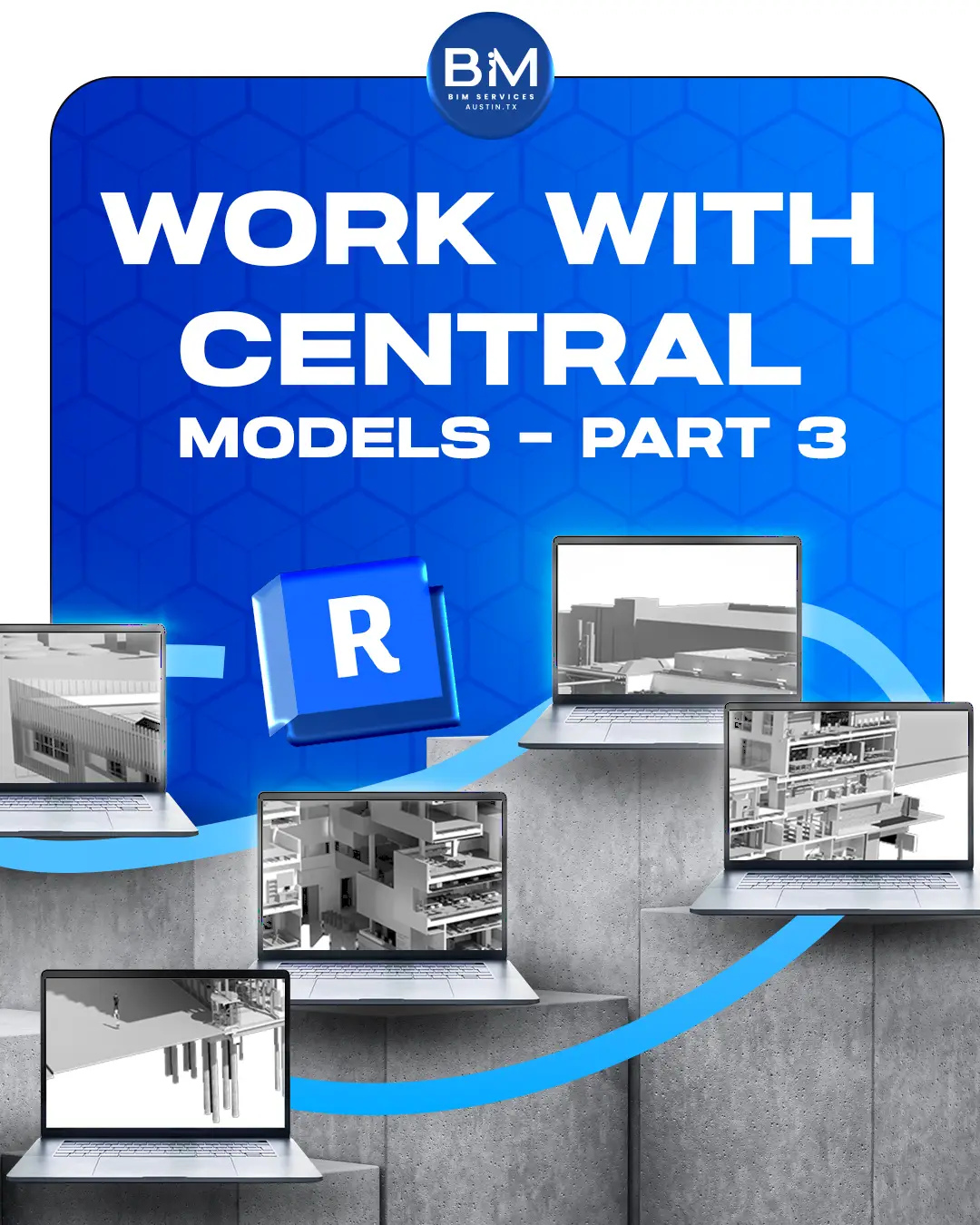The BIM 360 Collaborative Approach for Central Models
BIM 360 represents a modern cloud-based development from the concept central model. It simplifies collaboration among teams that are distributed, providing real-time access to the model, reliable version control, and improved monitoring of projects.
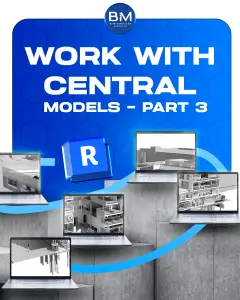
Setting Up the Central Model on BIM 360
1. Upload the Central Model
- Begin with a Clean Revit File:
Make sure you have an organized Revit file as the master model. Make sure that it complies with all standards and requirements of the project.
- Cloud Deployment:
Upload the master model file to the BIM 360’s shared workspace. This cloud-based environment allows all team members to edit the models no matter where they are located.
2. Configure User Permissions and Roles
- Define Access Levels:
In BIM 360, add roles and permissions that control who can view, edit or manage their central model. This is vital for ensuring the integrity of data and accountability.
- Make Version Control:
Automatic versioning and revision history means that a person finds it easier to track modifications and revert if need be.
3. Create Local Copies for Offline Working
- Download and Maintain Links:
Members of the team can download the local copies of this model via BIM 360. While they work locally, the model remains linked to the centrally hosted model in the cloud, so that changes can be synced.
- Work in Familiar Environments:
This technique allows team members to keep doing their Revit workflows while they enjoy the collaborative capabilities of the cloud.
Real-Time Collaboration and Synchronization
Synchronization Process
- Regular “Synchronize with Central”:
Similar to offline team members must ensure that their local copies are synchronized with the central model frequently. BIM 360 enhances this process by providing notifications, conflict alerts and automatic backup options.
- Conflict Detection and Monitoring:
Want to detect conflicts and monitor changes done by various users? These are the features served to you by the BIM 360 interface, which facilitates conflict resolution.
Advantages of BIM 360
- Global Access:
BIM 360-intellectual BIM 360 supports remote work and collaboration in multiple locations, hence favoring the geographically distributed team.
- Enhanced Data Security:
With features such as automatic backup and version control, BIM 360 reduces the risk of data loss and provides a secure, centralized environment for project data.
- Improved Communication:
Integrated project management tools and real-time updates help ensure maximum coordination among members of the team.
Best Practices for BIM 360 Collaboration
- Right Protocols:
Set up a number of protocols to regulate synchronization frequency, conflict resolution, and communication among partners for smooth flow.
- Invest in Training:
Regular BIM 360 training sessions on features and best practices could help team members with useful skills for enhancing full utilization of the platform.
- Performance Monitoring:
Use BIM 360’s analytics and reporting software to track progress in your project, detecting problems that may arise and making required adjustments in workflows to correct such issues.
BIM 360 manages central model sharing in Revit in a collaborative approach that changes radically how teams work together on projects. With the help of BIM 360, teams benefit from instant updates, powerful version control and secure access to a global version of models that are central to the project. This strategy not only facilitates the synchronization process and resolution of conflicts, but also improves overall communication and monitoring with integrated tools and automated backups.
Although the transition into a workflow that is cloud-hosted may require a learning curve at first but the benefits over time – such as increased data security, improved collaboration between teams that are geographically separated and improved project management – make it a viable option in today’s highly-dynamic design and construction environments.
When they embrace BIM 360, project teams are equipped to boost efficiency as well as innovation and accuracy and ensure that any modification is recorded and integrated seamlessly. This innovative method sets the foundation for a more fluid and connected future for Building Information Modeling.