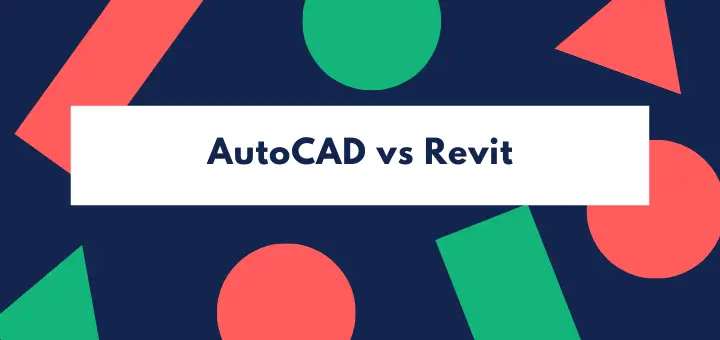Introduction
In the world of AutoCAD Architecture vs Revit, technology has revolutionised how professionals create, manage, and visualise building projects. Two of the most prominent software solutions in this field are AutoCAD Architecture and Revit. Both offer powerful tools and capabilities, but they have distinct differences that cater to different needs and preferences. In this blog, we’ll explore the key features and advantages of each software to help you make an informed decision about which one suits your architectural projects.
AutoCAD Architecture vs Revit: The Classic CAD Software
AutoCAD Architecture, often simply referred to as AutoCAD Architecture vs Revit, is a widely recognized computer-aided design (CAD) software developed by Autodesk. It has been a staple in the architectural and engineering industries for decades and is known for its versatility and extensive toolset.
Advantages of AutoCAD Architecture:
- Familiarity: AutoCAD has been a go-to software for architects and designers for years, making it a familiar and trusted tool. If you have experience with AutoCAD Architecture vs Revit, you can quickly adapt to its architecture-specific version.
- Precise 2D Drafting: AutoCAD Architecture vs Revit is renowned for its precision in 2D drafting. It excels in creating detailed floor plans, elevations, sections, and other architectural drawings with complete control over every line and dimension.
- Customization: AutoCAD Architecture vs Revit allows users to create and customize their own commands, scripts, and templates. This flexibility can be a significant advantage for those with specific drafting preferences.
- Integration: AutoCAD Architecture vs Revit plays well with other software and can be easily integrated into various workflows. It’s often used alongside software like Adobe Photoshop and Illustrator for rendering and presentation purposes.
- Large User Community: With a massive user community worldwide, finding tutorials, support, and resources for AutoCAD Architecture vs Revit is relatively easy.
Revit: The BIM Powerhouse
Building Information Modeling (BIM) has become a game-changer in the architecture and construction industries, and Autodesk’s Revit is a leading BIM software. Revit offers a comprehensive platform for architects and engineers to design, document, and manage building projects collaboratively.
Advantages of Revit:
- BIM Functionality: Revit is purpose-built for BIM, allowing architects to create 3D models that contain all the information needed for a project, including materials, quantities, and cost estimates. This information-rich model fosters better collaboration and decision-making.
- Parametric Modeling: Revit’s parametric modeling approach enables architects to make changes in one part of the model, automatically updating all related components. This dynamic feature significantly reduces errors and saves time.
- Sustainability Analysis: Revit includes tools for energy analysis and sustainability assessment, helping architects design more environmentally friendly and efficient buildings.
- Collaboration: Revit’s cloud-based capabilities facilitate real-time collaboration among team members, regardless of their physical locations. Multiple users can work on the same project simultaneously.
- Documentation Efficiency: Revit streamlines the creation of construction documents by automatically generating 2D drawings from the 3D model. This reduces redundancy and minimizes the risk of errors.
Choosing the Right Tool
The choice between AutoCAD Architecture vs Revit largely depends on your specific needs and project requirements. If your comparison is revit vs autocad architecture, pick the platform that best aligns with your deliverables and team skills.
Choose AutoCAD Architecture if:
- You primarily work on 2D drafting or need to collaborate with others who use AutoCAD Architecture vs Revit.
- You have an existing library of AutoCAD Architecture vs Revit blocks, templates, or custom scripts that you want to continue using.
- You prefer a high degree of customization in your drafting process.
Choose Revit if:
- You want to adopt a BIM workflow to improve collaboration and project efficiency.
- You need to create 3D models with rich data for comprehensive project management.
- You are working on larger, more complex projects that benefit from parametric modeling and automated documentation.
Why is Revit so Expensive?
Many professionals question why Revit is so expensive. The Revit pricing reflects the software’s advanced BIM capabilities, constant updates, and collaboration tools that go beyond traditional CAD programs. The Autodesk Revit price includes powerful cloud services, interoperability features, and data management tools essential for modern construction workflows. The Revit cost per year varies depending on the subscription plan, but typically, the Revit software cost is justified by its ability to streamline design, reduce errors, and save time across the entire project lifecycle.
In Conclusion
Revit vs AutoCAD Architecture represents a comparison between two strong design solutions, each catering to different workflows. AutoCAD Architecture remains the go-to for precision drafting and flexibility, while Revit leads in BIM modelling, collaboration, and automation. Your choice should depend on your project scope, team size, and long-term digital goals. Both software programs are powerful in their own right, and the best one is the tool that helps you design and deliver projects more effectively.