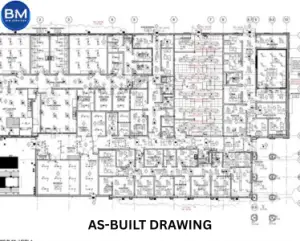Building Information Modeling (BIM) has revolutionized the construction and architecture industries, enabling professionals to plan, design, and manage projects more efficiently. Autodesk’s BIM 360 platform offers a suite of tools to facilitate collaboration and coordination among project stakeholders. In this blog, we’ll explore two key components of Autodesk BIM 360: BIM Collaborate Pro vs BIM Collaborate. We’ll dive into their features, differences, and which one might be the right fit for your project.
What is Autodesk BIM 360?
Before we delve into the comparison, let’s establish a foundational understanding of Autodesk BIM 360. It’s an integrated cloud platform designed for the construction industry to connect project teams and data in real-time, from design through construction. Within this platform, BIM Collaborate Pro vs BIM Collaborate are key components focused on enabling better collaboration and project management.
BIM Collaborate Pro vs BIM Collaborate
BIM Collaborate Pro
BIM Collaborate Pro is a comprehensive solution for design and construction professionals who require advanced collaboration, coordination, and project management capabilities. Let’s look at some of its key features:
1. Model Coordination
One of the standout features of BIM Collaborate Pro is the Model Coordination tool. It allows users to detect and resolve clashes, facilitating better coordination between various design and engineering disciplines. This is crucial for ensuring that the project runs smoothly without costly errors or delays.
2. Insightful Dashboards
BIM Collaborate Pro provides project managers with dashboards that offer real-time insights into project performance and collaboration activities. These dashboards make it easier to monitor the project’s health and identify issues early on.
3. Comprehensive Document Management
With BIM Collaborate Pro, you can efficiently manage project documents, including drawings, specifications, and other project data. It streamlines document workflows, ensuring that the right information is always available to the right team members.
4. Cloud-Based Collaboration
As a cloud-based solution, BIM Collaborate Pro allows for real-time collaboration and data sharing among project stakeholders, no matter where they are located. This is especially valuable in today’s globalized and remote work environments.
5. Access Control
You can control who has access to what data and documents within the project. This ensures that sensitive information remains secure, and team members only have access to the data relevant to their roles.
BIM Collaborate
BIM Collaborate, on the other hand, is designed for teams that require essential collaboration tools but may not need the advanced features of BIM Collaborate Pro. Let’s take a closer look at its features:
1. Model Viewing
BIM Collaborate allows team members to view and navigate 3D models. While it doesn’t have the advanced clash detection capabilities of BIM Collaborate Pro, it is still valuable for team members who need access to the project’s visual information.
2. Issue Tracking
With BIM Collaborate, you can create and manage issues, which are essentially tasks or action items related to the project. This is useful for tracking and resolving problems or discrepancies in the project.
3. Basic Document Management
While not as robust as BIM Collaborate Pro, BIM Collaborate still provides document management capabilities for storing and sharing project-related documents.
4. Cloud-Based Collaboration
Like BIM Collaborate Pro, BIM Collaborate offers cloud-based collaboration to enable seamless communication and data sharing among project stakeholders.
5. Controlled Access
Access control is also a part of BIM Collaborate, allowing you to manage who can access project data and documents.
Choosing the Right Solution
The choice between BIM Collaborate Pro and BIM Collaborate ultimately depends on the specific needs of your project and your team. Here are some factors to consider when making this decision:
1. Project Complexity
Assess the complexity of your project. If you’re working on a large, intricate project with multiple design disciplines, complex coordination requirements, and a need for advanced clash detection, BIM Collaborate Pro may be the better choice.
2. Team Requirements
Consider the roles and requirements of your project team members. BIM Collaborate may suffice for team members who primarily need access to 3D models and simple issue tracking, while project managers, coordinators, and those responsible for document management may benefit from BIM Collaborate Pro’s additional features.
3. Budget
Budget is always a crucial factor. BIM Collaborate Pro comes with advanced features but is priced accordingly. BIM Collaborate offers a more budget-friendly option for projects with more modest collaboration and coordination needs.
4. Integration
Think about how these solutions integrate with other tools and software you’re using. Compatibility with your existing workflow and software stack can make a significant difference in project efficiency.
5. Scalability
Consider the potential for project growth. If your project is likely to expand in scope and complexity over time, it may be wise to invest in BIM Collaborate Pro from the start, rather than facing limitations down the line.
In summary, BIM Collaborate Pro vs BIM Collaborate are both valuable components of the Autodesk BIM 360 platform. The choice between the two comes down to your project’s complexity, team needs, budget, and scalability requirements. Whichever you choose, Autodesk’s BIM 360 platform provides essential tools for enhancing collaboration, coordination, and project management in the world of BIM.