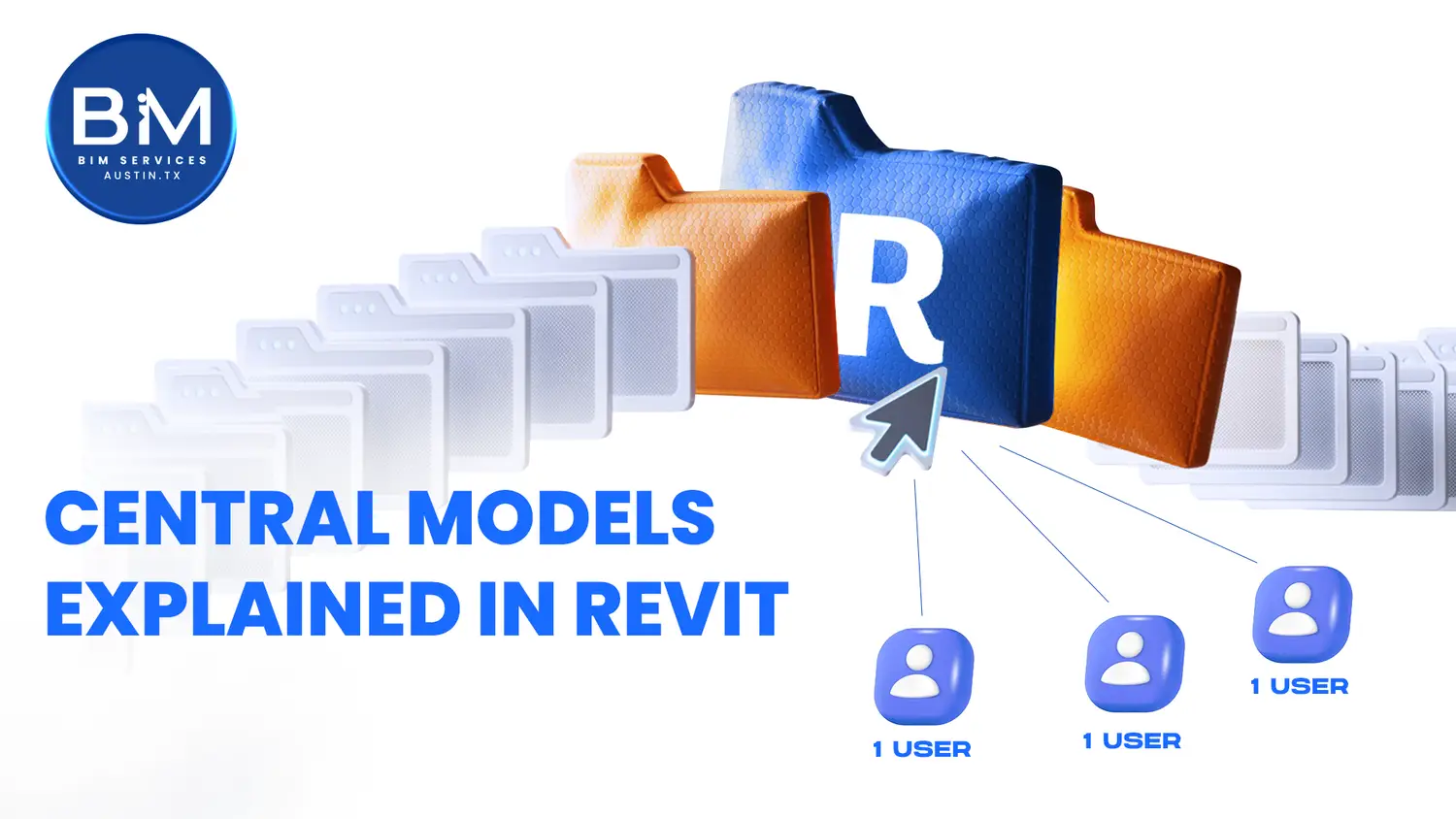The backbone of collaboration on Building Information Modeling (BIM) projects using Revit is the central model. The central model is the single repository for all project data for any BIM project, where any change made is tracked, synchronized, and integrated into the project lifecycle.
What Is a Central Model?
The central model is the repository for all design, construction, and documentation data. In effect, the central model binds the whole project together as a source of truth; whereas having separate independent files would bring about conflict in so many ways.
Main Components
• Master Repository:
The central model is held on a shared network or cloud and is the sole and ultimate repository or source of project information.
• Local Workspaces:
Each team member will work in their own local copy of the central model, allowing them to work on their own sections while still being linked to that central master file.
• Synchronization Mechanism:
Regularly synchronizing local copies back to central architecture ensures that all changes are accumulated from the field, thereby limiting conflicts during the design stage and keeping the project updated.
The Role of Central Models in Collaboration
Central models empower multidisciplinary teams by:
• Enhancing Coordination: It ensures that all changes made by one team member and synchronized are visible to all others and helps reduce duplication of work along with consistency.
• Improving Precision: The risk of errors is at a premium with everyone working off the same dataset.
• Facilitating Lifecycle Management: The data in a central model is not only for design—it’s also used for construction management, maintaining the facility, and renovations in the future.
Benefits of a Central Model Approach
- Unifying Data Management: Rather than some using one, others using another reference file. Because of that, very few discrepancies will appear among the users of the files.
- Improved Traceability of Changes: Using revision history and version control helps to trace changes as time goes.
- Process-Oriented Flow of Projects: More controlled and predictable overall execution of the entire set of projects can be done through such a process.
This is a three-part series that discusses the finer details of collaborating through central models via Revit. This article will focus on two strategies that facilitate the creation of central models: the first is the customary traditional offline creation method and the latest modern method that uses BIM 360 for collaboration.
The traditional method is such that the central model is maintained in a localized area via a dedicated server and shared drive within which the team then develops local copies of this model. Team members will work independently before synchronizing changes back to the original. The method is simple and gives added control in secure environments but does require rigorous coordination and backup routines.