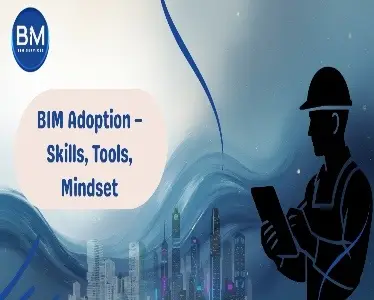BIM adoption is an operating-model shift. If you treat it like a software install, you’ll burn licenses and time. Treat it like a cross-discipline change program and your bim engineering teams will ship cleaner packages, cut RFIs, and speed approvals.

What changes (and why teams resist)
- From files to a CDE: One governed source of truth where versions, permissions, and reviews are explicit. If you’re still picking platforms, this explainer on Comparing BIM 360 and Autodesk Construction Cloud is a pragmatic starting point for CDE decisions.
- From drawings to data: Views are outputs; parameters are the product. A primer like Common Data Environment: A Single Source of Truth helps non-BIM folks “get it” quickly.
- From heroics to playbooks: Standards beat one “Revit wizard.” Teams that understand why Clash Detection isn’t as Easy as It Sounds buy into gated coordination faster.
The capability stack for successful BIM implementation
1) Skills (role-based, task-first)
- Authors (arch/str/MEPF): family quality, shared parameters, phasing, LOD/LOI by phase.
- Coordinators: tolerances, clash strategy, issue tracking, change control.
- Estimators/Planners: QTO from model, alternates, 4D links, WBS mapping.
- Field/MEPF leads: install-sequence views, as-built capture, parameterized redlines.
- FM/Owners: asset schemas, COBie/IFC, structured handover.
2) Tools (fit for purpose, not fashion)
- Authoring: Revit (Arch/Str/MEP) with discipline add-ins.
- Coordination: Navisworks/Revizto for clash + issues.
- CDE: ACC/BIM 360 or equivalent—template folders, permissions, and review gates early. (See the pros/cons in comparing BIM 360 and ACC.)
- Reality capture: point clouds (route through BIM Laser Scanning and Revit Modelling) for reliable existing conditions.
- Handover: COBie/IFC with asset parameters; line up As-Built BIM Modeling Services from day 1 so handover isn’t an afterthought.
3) Mindset (the multiplier)
- “Model is the contract of context.” Drawings are exports, not the source.
- “Parametric or it didn’t happen.” If it’s not a parameter, it won’t survive handover.
- “Small, frequent, reviewed.” Short coordination gates beat end-phase pileups.
- “Own standards, not just software.” Your templates and naming do the heavy lifting.
A practical 90-day training plan (that sticks)
Days 1–30: Foundation & standards
- Publish a BEP with naming, LOD/LOI, worksets, view/sheet templates.
- Train by role (Authors, Coordinators, Field) in 2×3-hour sessions.
- Pilot one live zone with weekly model health checks.
- Success metric: >80% of views from templates; <10 critical health issues.
Layer real work: march the pilot through a coordinated drop using BIM Coordination for 3D Clash-Free Design to socialize tolerances and issue workflows.
Days 31–60: Coordination & precon
- Lock clash strategy (tolerances, ownership, gates).
- Centralize issues in your CDE—no email screenshots.
- Introduce 4D/5D: WBS mapping, first link demo, quantity sanity checks.
- Success metric: coordination cycle time per issue <5 days; first 4D link on a real sequence.
Want relatable context for mechanical density and access clearances? Share How MEPF Integration is Critical in Hospital BIM Projects and Plumbing Drawings + Revit/Navisworks: A Clash-Proof MEPF Workflow with the team.
Days 61–90: Field, as-builts, handover
- Reality capture loop: photos + scans compare against planned 4D; update model parameters (not just PDFs).
- As-builts: rehearse an FM-ready room now—asset tags, serials, O&M links.
- Success metric: first “FM-ready” zone with validated asset data.
Use BIM Laser Scanning and Revit Modelling for point clouds and convert to deliverables through As-Built BIM Modeling Services; spin out prefabrication packages with BIM Spool Drawing Services where it helps field install.
Curriculum map: BIM training by audience
Architects / Structural
Families, phases, options, detailing-from-model, sheet hygiene. For Revit collaboration basics, Central Models Explained in Revit is a clean primer.
When structure gets heavy, pair authors with Structural BIM Modeling to set the right LOD and connections early.
MEPF Engineers
Connectors, flows/pressures, maintainability zones, clearance boxes, coordinated view packs. If coordination feels abstract, share Why Clash Detection isn’t as Easy as It Sounds to reset expectations.
Contractors / VDC
Federation, clash gates, issue SLAs, install sequencing, shop drawings driven from the model—via BIM Shop Drawing Services when schedules are tight.
Estimators / Planners
QTO from model, alternates/options, 4D links, risk-based sequencing. Keep choices aligned with your CDE approach (see Comparing BIM 360 and ACC).
FM / Owners
Asset schemas, parameter completeness, COBie/IFC, change logs, and a disciplined handover rehearsal—supported by As-Built BIM Modeling Services.
Operating model: roles, cadence, and accountability
- BIM Lead: owns BEP, standards, audits, and training cadence.
- Discipline Leads: ensure LOD/LOI compliance; unblock weekly.
- Coordinator: runs clash gates, issues, sign-offs.
- Model Authors: build to template; log deviations.
- Field Integrator: closes the loop from site to model.
Rituals that keep you honest
- Weekly model health report (warnings, file size, views/sheets hygiene).
- Gated coordination (tolerances agreed; no gate, no progress claim).
- CDE audits (permissions, review logs, naming fidelity).
Tooling dos and don’ts (for BIM for teams)
- Do lock standards before tools.
- Do centralize issues; kill screenshot archaeology.
- Do template families/views; ban ad-hoc naming.
- Don’t mix unmanaged file shares with your CDE.
- Don’t push infinite LOD; model what affects decisions and downstream use.
For change-management air cover, “myth-busting” content like Busting the Myths About BIM helps executives and site leaders align on expectations.
KPI dashboard leaders should watch
- Coordination cycle time (avg days/issue)
- First-pass approval rate (%)
- RFI density (per 10k SF / per discipline)
- Rework hours vs. baseline
- As-built parameter completeness (%)
- Handover data defects (per 100 assets)
Tie incentives to these—not just “on-time drawings.”
Your quick-start checklist
- Publish a BEP with naming, LOD/LOI, templates.
- Stand up the CDE with folders, permissions, review gates.
- Train by role with protected time.
- Pilot one live zone with weekly clash gates and issue tracking.
- Wire in scans → BIM Laser Scanning and Revit Modelling; validate updates in model parameters.
- Rehearse an FM-ready room using As-Built BIM Modeling Services.
- Report KPIs biweekly; iterate or escalate.
Where to go next (naturally related reads)
- Comparing BIM 360 and Autodesk Construction Cloud — for picking your CDE and collaboration stack.
- How MEPF Integration is Critical in Hospital BIM Projects — for high-risk coordination playbooks.
- Plumbing Drawings + Revit/Navisworks: A Clash-Proof MEPF Workflow — step-by-step for trade teams.