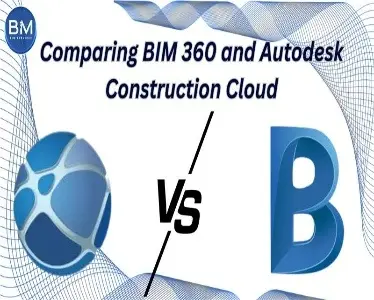Construction projects are shaped by how well teams coordinate information. Models, RFIs, schedules, submittals, field issues, and handover information all require an unifying, reliable home. That’s where BIM collaboration tools and project management software in construction come in. Autodesk provides two closely linked cloud ecosystems: BIM 360 and Autodesk Construction Cloud (ACC)-and the overlap can seem confusing. Projects involving hospitals or complex systems often rely on strong MEPF integration in BIM workflows to ensure seamless coordination between design and field execution.
This guide explains BIM 360 and ACC in terms of practicality, the features of each platform in terms of their differences in their strengths and the best way to select on the basis of project size, budget and team workflows. It will provide side-by-side comparisons of integrations, usability, collaboration, scalability and data management. This means you can pick a system that speeds up delivery, not paperwork.
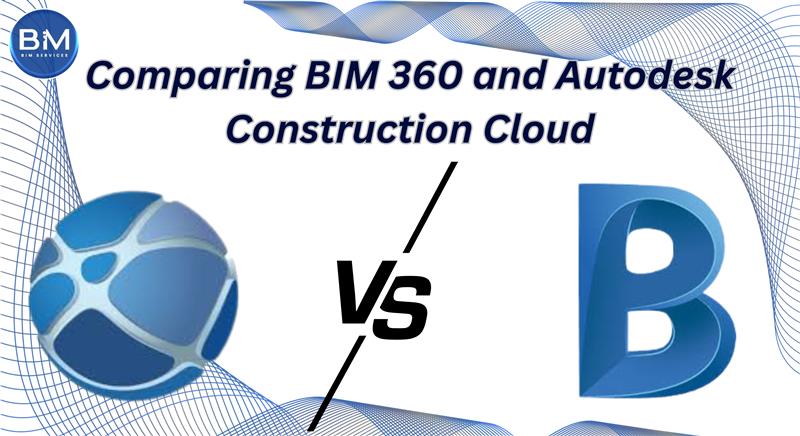
What is BIM 360?
If you’re transitioning from traditional CAD-based systems, our comparison of BIM vs CAD workflows explains how modern BIM tools redefine collaboration and design accuracy. It’s built around modular capabilities-traditionally known as Docs, Design, Coordinate, and Build/Field-to store project files, coordinate clashes, manage issues, and track field activities. For many years, BIM 360 was the base of distributed project teams and remote collaboration. Autodesk continues to provide support for BIM 360 for existing customers. A lot of companies still depend on it to manage live projects, especially when workflows and approvals have been established as standard.
Key features
- Document control (BIM 360 Docs): Centralized storage with markups, versions transmittals and granular permissions.
- Design collaboration (BIM 360 Design): Cloud worksharing for Revit plus design packages and visualizing changes.
- Model coordination (BIM 360 Coordinate): Clash detection model, aggregated models checks and issues tracking.
- Field and Project management (BIM 360 Field/Build): Checklists, issues, daily logs, RFIs, punch lists, and submittals.
Pros
- Tested at a large scale: Thousands of projects and many companies have SOPs and templates integrated in BIM 360.
- Flexible, familiar workflows: Minimal training for teams that have used it for many years.
- Excellent for Continuity: Ideal for long-running jobs that started on BIM 360.
Cons
- Older user experience: Permission models and interfaces may feel disjointed across models.
- Focus of innovation has shifted: New capabilities typically are first (and sometimes only) in the ACC ecosystem.
- Change later, not now: If you plan to modernize, you’ll likely look to ACC for future programs.
Perfect uses
- Mid-stream projects which have been standardized on BIM 360.
- Owners or Partners who mandate BIM 360 due to internal guidelines.
- Organizations with entrenched training/SOPs and a lack of enthusiasm for change during the course of active delivery.
What is Autodesk Construction Cloud (ACC)?
Autodesk Construction Cloud (ACC) is Autodesk’s unified modern platform that connects design authors, reviewers, preconstruction teams, field crews, and closeout stakeholders in one data environment. Core products include:
- Autodesk Docs– The Common Data Environment (CDE) for drawing, models, reviews, and approvals.
- BIM Collaborate – Design collaboration, model aggregation, coordination, and issue management.
- BIM Collaborate Pro – BIM Collaborate plus cloud co-authoring for Revit, Civil 3D, and Plant 3D.
- Autodesk Build – Project and field management (RFIs, submittals, issues, checklists, cost workflows).
- Autodesk Takeoff- 2D/3D quantification for estimators tools within the same data ecosystem.
ACC strives to be a single point of reference from conception to handover, which reduces the swivel-chair effect of tools.
Pros
- Unified experience: Consistent UI, and stronger links between Docs, Build, Takeoff and Collaborate.
- Active development: Integrations, new features and roadmap development are first to arrive.
- Cross-phase continuity: Decisions and issues are transferred from field and then to the finalization stage without re-entering data.
Cons
- Change management: Team members coming from BIM 360 will need to adapt to new permission models terms, workflows, and other processes.
- Packaging planning: ACC is a product-based model (Docs Build Takeoff, Collaborate/Pro). It is recommended to purchase right-size licenses in order to avoid having to pay for modules you do not use at the start of.
Perfect uses
- New projects that start completely clean ACC.
- Distributed design teams with robust Revit/Civil 3D/Plant 3D cloud worksharing.
- Contractors and owners who want field + office collaboration in one place, with rich, structured data for closeout.
Key differences: BIM 360 vs ACC
Below is a useful unbiased, decision-oriented analysis. Your particulars will differ based on the contract, owner standards and IT policies.
Experience and usability
- BIM 360: It is solid, but it has been stitched to older modules navigation and permissions vary by area.
- ACC: Modern, consistent user interface with workflows that make you feel more connected across products.
Collaboration & co-authoring
- BIM 360: BIM 360 Design allowed cloud worksharing for Revit in its time.
- ACC: BIM Collaborate Pro is the latest active solution to Revit/Civil3D/Plant 3D co-authoring, and coordination and problems.
Integrations and ecosystem
- BIM 360: A mature integration ecosystem however some connectors rely on old APIs.
- ACC: Expanding catalog and APIs aligned to a single data model, which makes cross-phase automation easier.
Future-readiness and scalability
- BIM 360: Reliable and well-supported; a lot of companies will continue to use it for existing jobs.
- ACC: Autodesk’s strategic platform that is a part of the roadmap for the future, making it safer to enable multi-year digital transformation.
Pricing & packaging
- BIM 360: The past was when subscriptions were based on modules.
- ACC: Product-based subscriptions (Docs, Build, Takeoff, BIM Collaborate/Pro). Prices vary by region and the contract; right-sizing is essential.
Project data management (CDE)
- BIM 360: BIM 360 Docs offers version control, markups, and transmittals.
- ACC: Autodesk Docs anchors reviews, issues, metadata and handover all in one place which is integrated with Build and Collaborate.
Change management and migration
- BIM 360: Lowest risk of change when you remain in the same place and is especially useful to ensure continuity in mid-project.
- ACC: Plan pilots, refresh SOPs, and train users. A phased rollout (by team, then by project) works well.
Comparison table
| Dimension | BIM 360 | ACC (Autodesk Construction Cloud) |
| Platform era | Earlier generation | Current unified platform |
| UI/UX | Mixed across modules | Consistent, modern experience |
| CDE | BIM 360 Docs | Autodesk Docs (unified backbone) |
| Design co-authoring | BIM 360 Design (legacy) | BIM Collaborate Pro (active) |
| Field management | BIM 360 Build/Field | Autodesk Create (project + field) |
| Takeoff/estimating | Limited options for legacy | Autodesk Takeoff (2D/3D) |
| Innovation pace | Maintenance-oriented | Primary target for new features |
| Best fit | Current BIM 360 projects | New constructions and transformation programs |
Which platform should you choose?
Here’s a sensible approach to align your decision with project constraints.
-
If you’re beginning your first project
Default to ACC. You’ll benefit from the unification of experience and won’t be required to retrofit in the future. This is particularly compelling if you plan to use Autodesk Build for RFIs/submittals/issues and BIM Collaborate Pro for cloud co-authoring and model coordination.
-
If you’re mid-project on BIM 360
Remain on BIM 360 unless a technical or contractual driver requires the migration. Minimize disruption. You can round out the delivery according to your current templates and permission sets. Plan your shift strategy for the upcoming project cycle.
-
If budget is limited and the team isn’t big
Begin learning by using Autodesk Docs together with BIM Collaborate (or Pro for cloud-based work sharing). Include Build when site activity increases. The “crawl-walk-run” approach avoids over-buying and concentrates training on the immediate requirements.
-
In the event that the AEC system is not mixed
If partners are divided between platforms or owners set standards, pick the one that minimizes friction for all users. If your authors want co-authoring in real-time, using Revit, BIM Collaborate Pro on ACC generally succeeds.
-
If long-term data strategy matters
ACC’s unified data backbone helps you connect design, construction, and handover more cleanly. Learn how these strategies extend beyond construction in our article on BIM for facility management.
Real-world examples (anonymized but common)
1.) Design-Build Hospital (ACC win)
A design-build GC begins a 24 month hospital that has multiple MEPF transactions and a grudging owner. The team adopts ACC with Docs + Build + BIM Collaborate Pro.Designers co-author Revit in the cloud, coordination runs continuously, and field teams close issues from tablets. RFIs and Submittals are stored in the same system as models, and the cycle of drawing in shops is streamlined. Quant checks are performed in the early stages of Autodesk takeoff.
Result: Faster approvals, cleaner model-to-field handoffs, fewer double entries.
2.) High-rise is already available on BIM 360 (BIM 360 stay)
A structural engineer is in the middle of the construction of a 50-story tower, which is based upon BIM 360 documents and Coordinate. Moving to BIM 360 could disrupt routines and permissions for folders. The team keeps BIM 360 through turnover to protect schedule and avoid retraining.
Result: Continuity beats novelty, the project remains on the right track.
3) University program transitioning (ACC transition)
A university program that taught classes in studios using BIM 360 updates its curriculum to ACC. Faculty pilot with a smaller group of students, then roll out ACC program-wide once templates, permissions, and training are dialed in.
Result: Students graduate with hands-on ACC skills aligned to industry practice.
4.) Regional contractor growing (ACC for growth)
A regional GC wants unified reporting across precon, site, and closeout. They deploy Docs company-wide, then layer Build onto complex jobs. The estimating team adopts Autodesk Takeoff to centralize 2D/3D quantities.
Result: Portfolio-level visibility and smaller data silos.
Practical Selection Checklist
Use this simple rubric whenever you’re in a kickoff kickoff or platform review:
- Project stage: New? Start on ACC. Mid-stream on BIM 360? Do not move unless there’s a compelling reason.
- Authoring requirements: Heavy Revit/Civil 3D/Plant 3D co-authoring? Choose BIM Collaborate Pro on ACC.
- Field intensities: RFIs, submittals, Quality, cost and RFI workflows on the site? Add Autodesk Build to Docs.
- Owner standards: Match the required platform to prevent friction and rework.
- Longevity: For multiple year programs, ACC is the future-focused option.
- Training appetite: ACC needs change management- Plan pilots, SOPs and templates.
- Handover and compliance: If closeout deliverables and data continuity are important ACC’s structured data layer can help.
Conclusion
Both BIM 360 and ACC can successfully deliver projects. The difference is strategic. BIM 360 is a mature, stable environment best kept for existing projects and teams with established SOPs. Autodesk Construction Cloud is the unified, actively developed platform designed to connect design, coordination, field, and closeout without the seams. If you’re starting fresh, ACC typically offers the best long-term value. If you’re mid-project on BIM 360, prioritize continuity—then plan a measured transition later. If you’re still unsure which path fits your bim and construction workflows, team size, and budget, talk to a specialist. As a BIM consulting partner, we help owners, architects, engineers, GCs, and trade contractors design smart platform strategies, set up robust folder structures and permissions, tune BIM collaboration tools, and create templates that keep your project management software in construction lean and reliable from day one.